Background
Our intranet is 5 years old and we’re now building a new one
Our original intranet was developed in-house using Drupal7. It was the first user-led project involving a core team of staff determining design and functionality we needed to build.
It includes a staff directory powered by nightly extracts from our payroll system. This aims to cater for any staff changes as soon as they happen and create user accounts for accessing the site
The site gained the team a Staff Award for Team of the Year in recognition of the work they did.
Why we needed to change
- It’s too complicated - updating the staff directory and enabling access through user accounts is complex. The import often fails and there is usually a delay in new starters getting their accounts created. Also the process doesn’t cover temporary staff not on payroll.
- Features were developed but never used - People aren’t aware of many of the things the intranet can do. A staff suggestions scheme was built in full but never deployed
- The technology base is now shaky - it runs on an old version of php that can’t update as this would mean rewriting many of the custom modules. Already this means doesn’t allow people to edit content using IE11. Embedding videos has never been possible for ordinary editors.
- The design is dated - more effort was spent on the intranet’s functionality than how it looks. It’s fairly unloved
But the biggest issues are with the content.
- We spent all our time on development and none on content. It was migrated across in full from the previous intranet, warts and all. Items identified for possible deletion were never looked at by their owners
- We had an ‘everyone owns the intranet’ policy and added features to help content editors keep on to of their content. But they didn’t. Multiple versions of content were created, leading to a lack of trust on what was available. We have ended up with over 200 content editors. Although creating content is easy to do, no training was made available and standards have been hugely variable.
- As everyone had to ‘own’ their content, we had issues when people left in trying to reassign it. Inevitably, people ended up being given someone else’s content to manage
- We used Drupal for document management in the absence of any other system to use. This isn’t its strong point and it shows
- We didn’t have a good information architecture to underpin the content and help make sense of what it was or how to navigate it
New Ways of Working
With the advent of a drive to modernise the way we work in the council it was clear that the existing intranet was not the right vehicle to promote this, nor to represent a new way of working. However, with a full workplan on our hands we couldn’t see how to develop a new intranet from scratch with next to no budget or time to do it.
As we were moving more towards the use of Office365/SharePoint the initial assumption was that any new intranet would be developed in SharePoint - this resolved the user access issues and handled document management far better. But as a team we weren’t enthusiastic; SharePoint is difficult to work with, and there were numerous examples of failed attempts by others to make an intranet loved by its users.
Another issue was that it would be yet another CMS for our team to get proficient in using, alongside WordPress, Drupal and JaduCMS
Using GovIntranet
A chance conversation with LocalGovDigital peers about shared technology platforms threw up the existence of GovIntranet - a WordPress theme originally designed for the public sector (DCMS) in 2013 and made open for others to use. Back then, Tom Loosemore had declared it “the exemplar for a government intranet”
Since then it has continued to be developed and enhanced by Luke Otham and has been adopted around the world
Devon County Council have been using it for 2 years, and as they make their intranet public we were able to look it over and see the theme in action. We were impressed.
The opportunity to use an open source platform (WordPress) and an open source theme (GovIntranet) with built-in and user tested functionality meant we could resolve the cost and time issue in developing our new intranet and be sure it would be able to deliver what we needed. But how easy would it be to use?
Our developer Martin was put to the task of spending a day or so testing the feasibility. Within 2 days we had a working site with some initial styling and content ready to show to others.
We were sold, and so was our Director.
Fixing the content
Although we had solved the development issue, we still had the problem of what to do with the content content. An audit showed we had:
- 661 pages
- 2,100 downloads
- 272 news stories
The idea of content being owned and managed by the original editors had been shown not to work. One member of staff has ended up with 279 items. This, and the issue of poor content quality, made us clear that we needed to rewrite everything centrally and own it all.
Our Project Proposal for approval made the case for a temporary content designer to be employed as part of the project. The argument was if we couldn’t rewrite the content then the project wouldn’t meet its objectives.
Our Design Approach
We are working with a set of Internal Communications Champions from across the council to redevelop the intranet. At our initial meeting we proposed the following design principles that they signed up to:
Keep it simple
By starting with a blank sheet previously, we ended up with a huge wish list of things that weren’t really needed or ever used.
By having a logged in system, importing user data nightly, assigning content to individuals we had created problems. This time we would stick to the essentials - the intranet is a publishing platform
More time on content, less time on site building
Last time, all our effort went into site development and none into content. This time we would switch that around. We’ll make small tweaks/adjustments to GovIntranet functionality where needed but keep it to a minimum. Instead, we’ll spend 5 months rewriting the content, from scratch
Everything has to earn its place
The intranet has been treated a bit like a “bucket’ - people have tended to put things on it and declare “it’s on the intranet”. This doesn’t work for users.
We’ve put together a Site Proposition about the rules for what does or doesn’t go on - there has to be a user need for content to be there. Time limited information will be news content, and this will be auto deleted after a number of months
Downloads are a last resort
Every one of the 2,100 downloads will be looked at to check their user need. We suspect that we can ditch 60% of them as either being out of date or not needed.
We’re also representing popular PDF content as HTML. Our two favourite examples so far from the two most popular downloads we analysed:
- Personal development training courses - a 26 page PDF that had to be downloaded each time it changed. With no way to see when the training way happening, we worked with our internal trainer to present them as events with all necessary information (location maps, Add to Calendar links, booking links) and its own category for ease of finding/presenting
- Payscales - this 13 sheet Excel document had pay scales dating back to 2012/13. What users want is the current pay scales in an easy to find format. They are now being presented as a table on their own page in our Pay and Benefits category
Focus on helping people do their job
We had previously adopted an ‘anything goes’ approach to intranet content. We know this hasn’t worked for users. The focus of the site is “helping you get your job done by finding what you need quickly and easily”
The GovIntranet information architecture of Categories / Guides / Tasks in its How Do I? section enables us to separate static information about structure, teams and strategies from practical information about how to achieve a task
Have fewer editors with better skills
By recreating all the content centrally we can be sure of starting with a good base, but we know that unless controls are in place this advantage will be lost.
We’re looking to restrict editing rights to a small group of people and ensure they are well trained not just in using the CMS but in how to write good content.
Progress to date
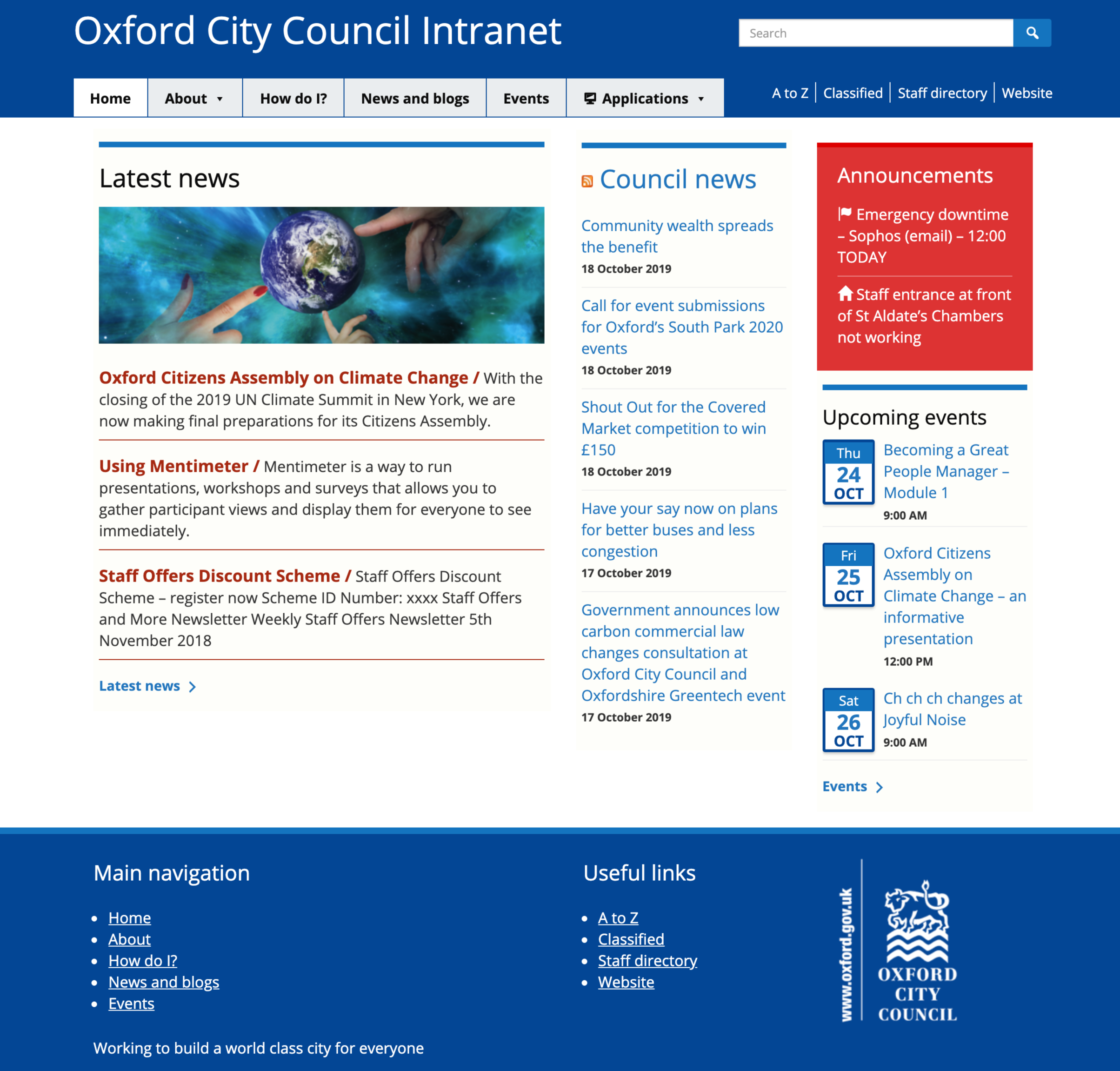
Originally we were on target to launch in January 2020, but have been asked to switch to a phased launch starting in November. This could be challenging but we’re looking at how we can achieve this.
We’ve had three sessions with our Communications Champions identifying what it important to them that we’re incorporating in our design, and writing content specifically around.
From this feedback, we’ve stripped back the homepage to being attractive and simple, focusing on presenting the most important information people need to see. Martin has even stolen the Guardian’s approach to presenting news stories!
Our SharePoint document management repository is working our really nicely and offers a step-up from the two-step download process with Drupal.
We’ve arrived at an approach for our new Sharepoint-based staff directory and are in the midst of styling this to meet user needs